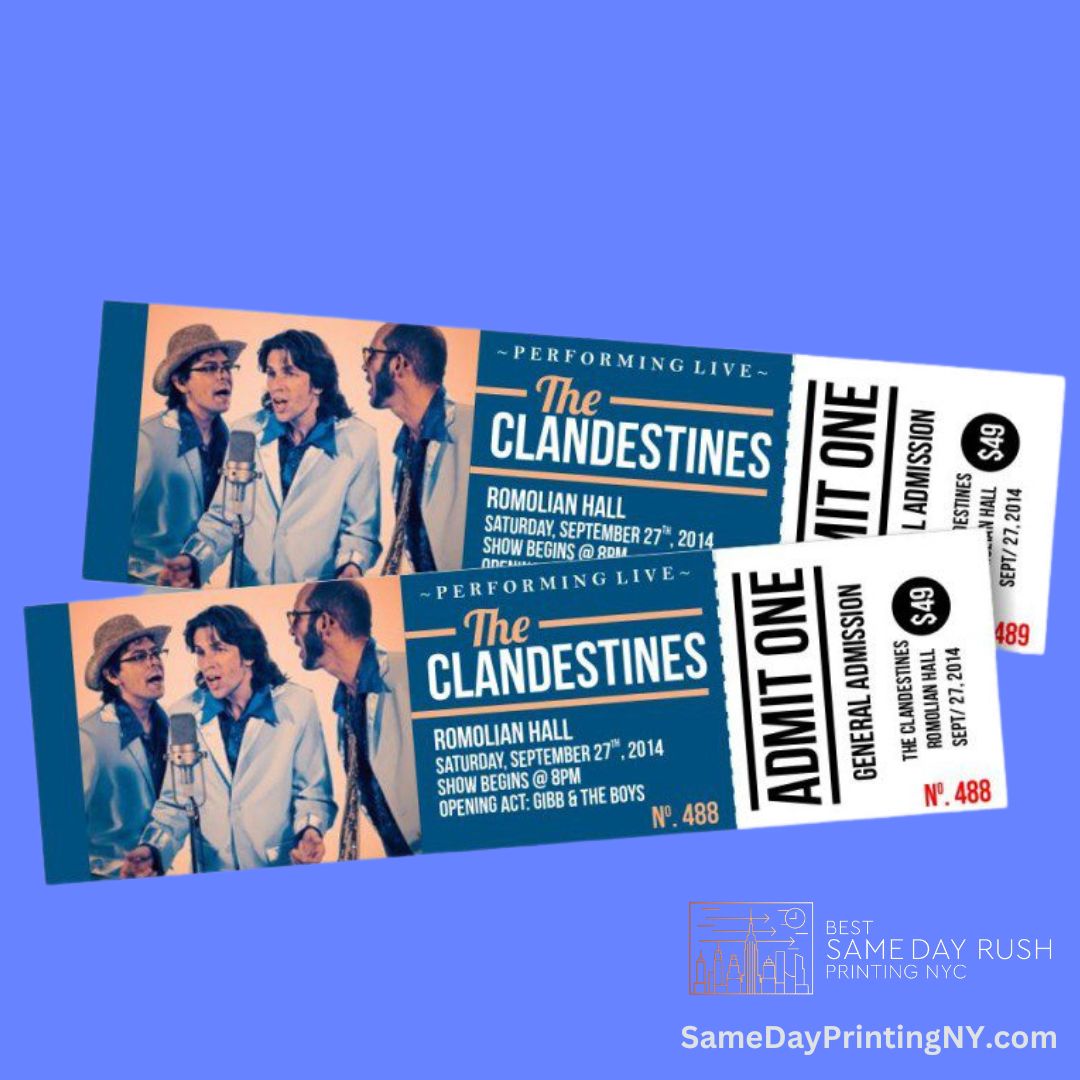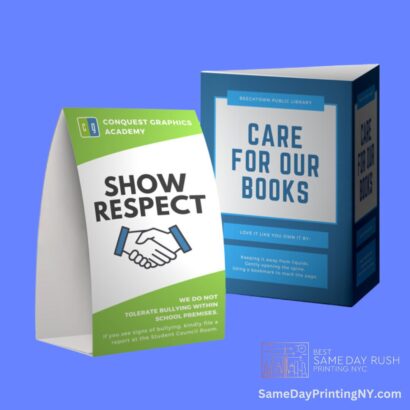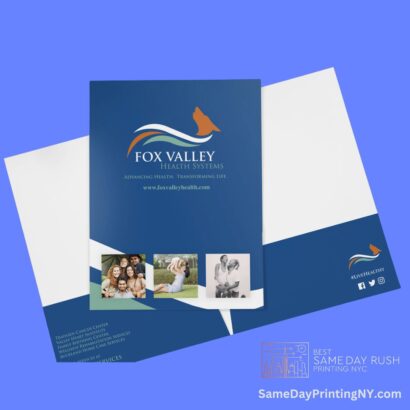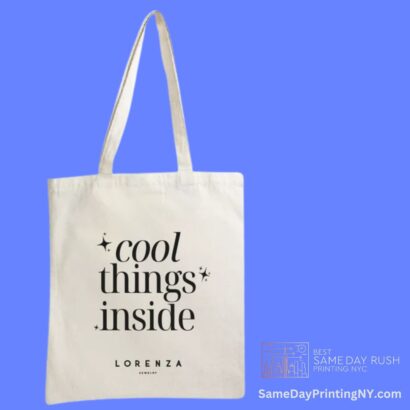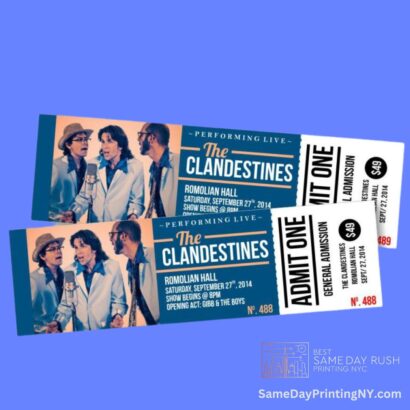Description
Print professional event tickets with ease! Perfect for concerts, festivals, theater shows, sports events, and private parties, our high-quality event ticket printing services offer vibrant designs and secure ticket features like barcodes and numbering. Whether you need VIP tickets, general admission tickets, or raffle tickets, we provide fast turnaround and affordable prices.
Our customizable event tickets are durable, secure, and designed to match the theme of your event. Order your custom event tickets today and make your event stand out with professional ticketing solutions
We offer – Event tickets printing, Custom event tickets, Concert ticket printing, Festival tickets printing, Ticket printing services, VIP tickets, General admission tickets, Custom ticket design, Sports event tickets, Raffle ticket printing, Secure event tickets, Barcoded tickets, Personalized event tickets, Event ticket designs, High-quality tickets, Durable event tickets, Customizable event tickets, Professional ticket printing, Event admission tickets, Custom raffle tickets
Accepted File Extensions: Submit files in the .pdf format Only.
1. Remove Hidden Layers: Get rid of any layers that won’t be printed, like guide layers, to avoid unexpected elements in the final print.
2. Correct Orientation: Ensure your files are delivered in the right direction for proper backup.
3. Avoid Borders Near Trim: Steer clear of using borders too close to the edges, as this can lead to off-center trimming.
4. Image Quality: Make sure all images are high quality at 300 DPI in CMYK and keep the PDF resolution high.
5. Convert Fonts to Outlines: Change all fonts to outlines rather than embedding them to prevent any font issues.
6. Avoid Certain Elements: Do not include form fields, comments, annotations, or linked images in your files as they won’t print.
7. Dieline Specifics: If a dieline is present, put it on its layer with a distinct spot color named Dieline.
8. Vector Artwork Preferred: Provide vector versions for fonts, logos, and shapes; use embedded raster artwork only for actual images.
9. Black Type Values: Ensure black type has values C0, M0, Y0, K100.
10. Trim Size Consistency: Match the Illustrator file’s trim size with the label’s final trim size; set bleed settings to a minimum of 0.0625 inches.
11. White Ink Option: If using White Ink, provide a single file with CMYK (if needed) and a spot color named White_Ink.
12. Overprinting Considerations: Set either the Blue shape or white ink shape to overprint if you want white ink beneath a color. Adjust overprints on the dieline.
13. File Format: Use CMYK exclusively, avoid RGB; designate spot colors for Dieline or White Ink based on order requirements.
14. Black Only Order: For a Black Only order, send a file with only the K color and include spot colors for Dieline and/or White Ink as needed.